PyVibMS
To visualize the vibrational modes calculated by xtb (via --hess or --ohess), find the g98.out file which collects the vibrational modes and frequencies.
Lauch PyVibMS in a new PyMOL window, load the g98.out file by changing the file type into Output File (*.out). Change the program type from XYZ to xtb (g98.out file), check the Has. Vib. Info. box, click Load button.
Then vibrational modes can be visualized as following
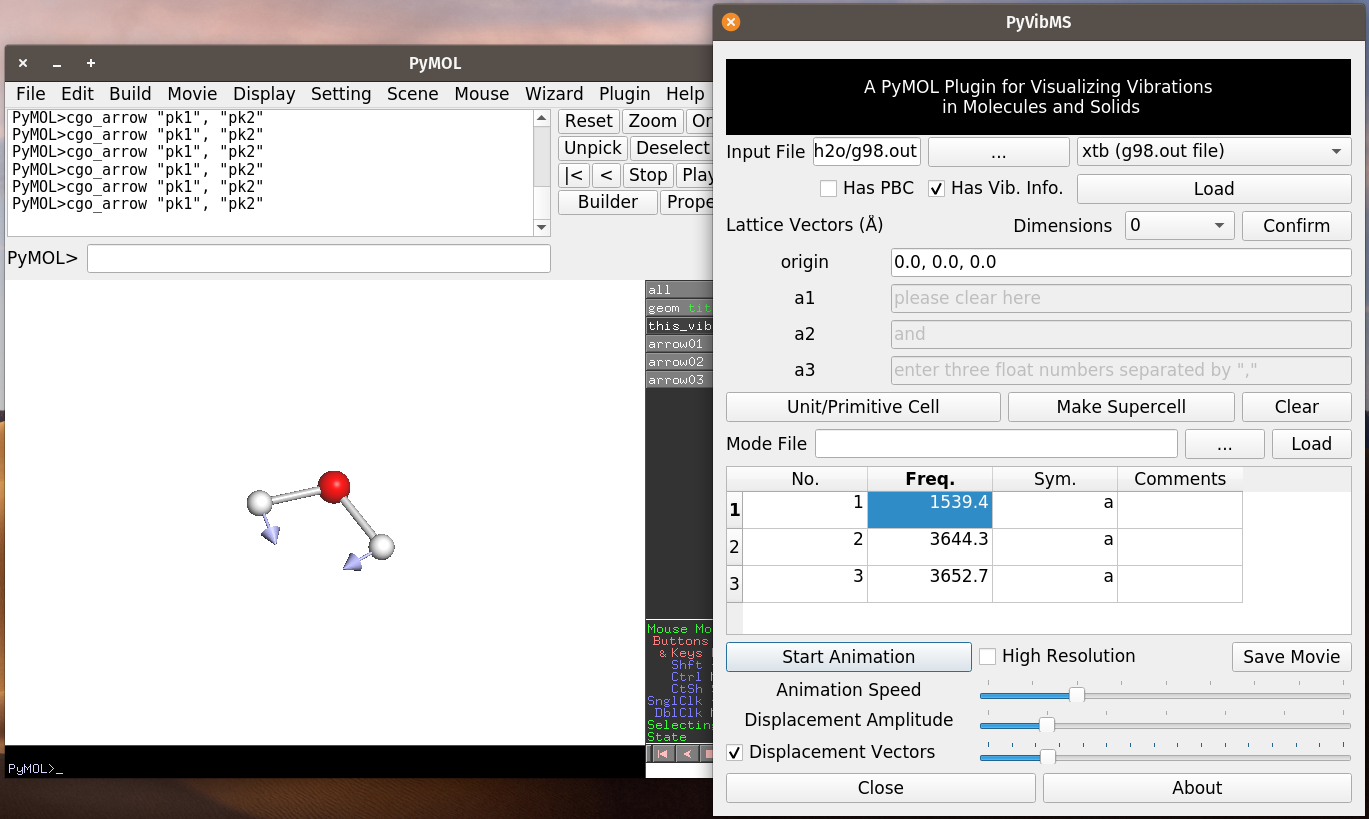
The project homepage can is https://github.com/smutao/PyVibMS. It requires PyMOL 2.5+ to be installed.